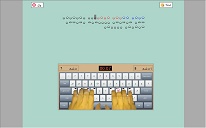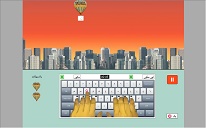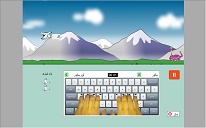Pashto Typing Master/Tutor
پښتو ټایپینګ ماسټر
# Download
Download File
Number Of Downloads: 5585
File Size: 97.25 MB
# Requirements
This App can be used with the systems that have the following specifications
- Windows XP or a Higher version.
- 32 bit or 64 bit OS
# Introduction
Pashto Typing Master is a powerful and fun windows desktop application and typing tutor that helps you master Pashto typing at your own pace. Whether you're a beginner or looking to improve your existing Pashto typing skills, this app offers tailored lessons, tests, and exercises to enhance your typing speed and accuracy. In just a few hours of focused practice, you’ll see significant improvements in your typing abilities.
Take Typing Tests to Track Your Progress
Evaluate your typing speed and accuracy with Pashto typing tests. These tests provide a clear sense of improvement and motivation as you refine your skills.
Fun Games for Fast Learning
Learning to type doesn’t have to be boring. With Pashto Typing Master, you can practice your typing through interactive games that make the process enjoyable. These games are designed to help you improve both your speed and accuracy in a fun, stress-free environment.
Printable Typing Certificate
Celebrate your progress with a printable certificate once you complete the typing tests. This certificate serves as a great way to acknowledge your dedication and improvements in Pashto typing speed and accuracy.
# Demo On Youtube
# Gallery
# Installation
Installation is a straight forward process
1. Extract the downloaded file as the following
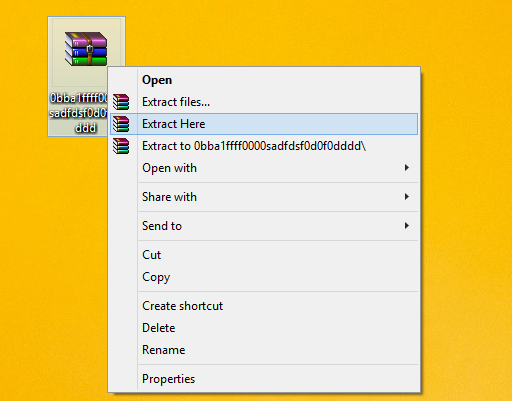
2. Double-click the extracted file, you will see a screen as the following
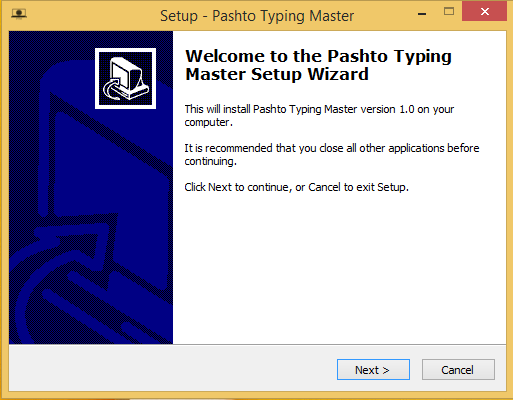
3. Hit Next and you will see the following screen where You can select a different folder if you want but the default folder works fine
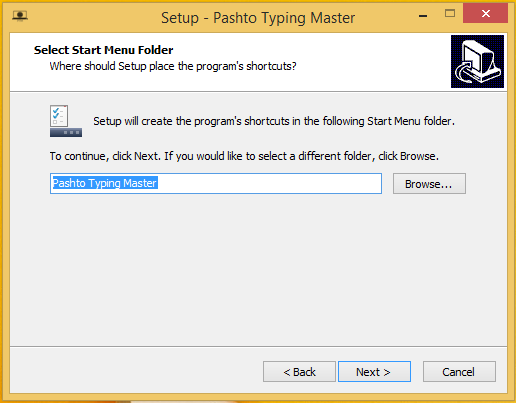
4. Hit Next again and you will see the screen for whether you want a desktop shortcut or not, hit next to continue.
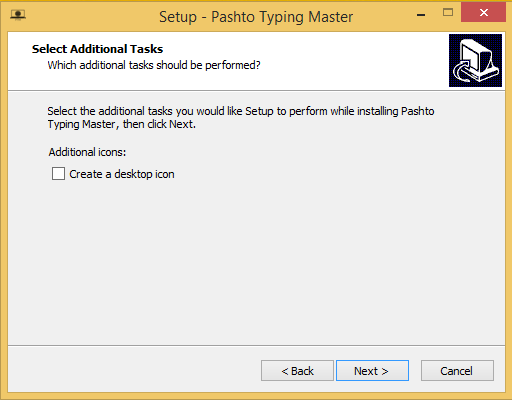
5. Now Click the install button and the installation will begin

6. The installation process may take upto 10 Minutes or more to install all the dependencies (.NET Framework etc..), so be patient if it takes a little time.
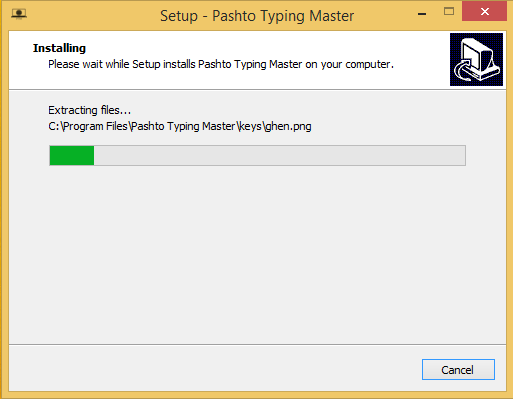
# After Install
You need to create a user in the Pashto Typing Master so that you can log in as following. The user account is used to track all your progress, typing speed and accuracy.
1. Open The Pashto Typing Master and you will see a screen as the following picture. Click the button that says نوی
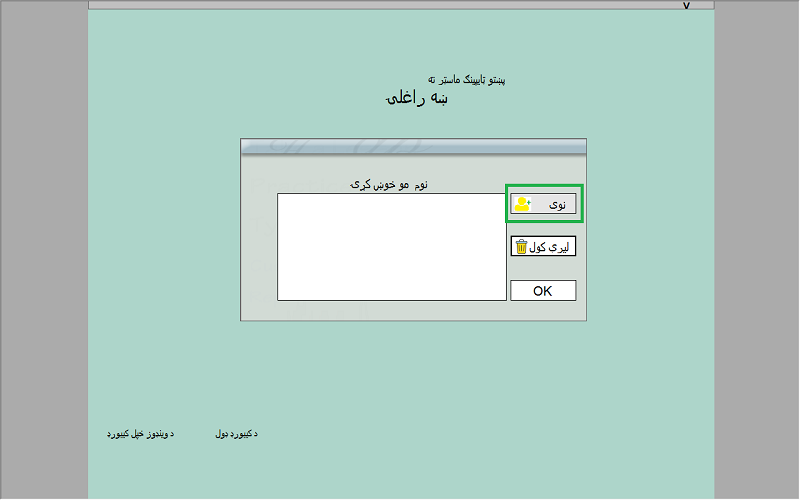
2. Type in your name and click the button that says داخل, your name will be added to the list and a user account will be created for you.
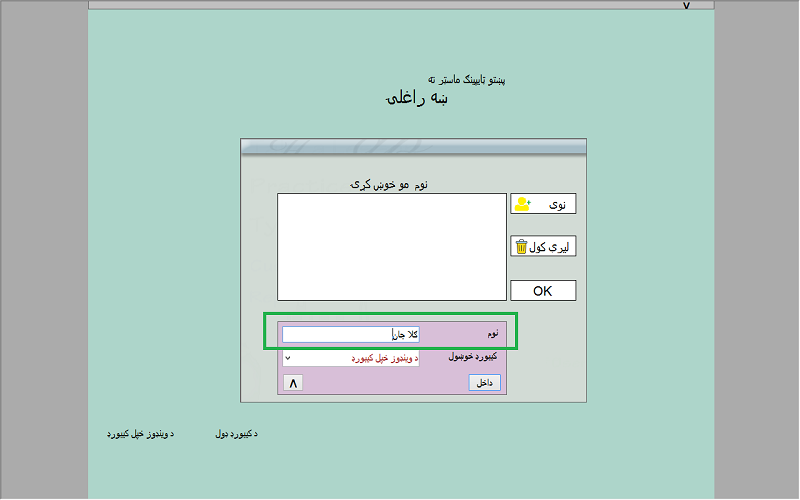
3. Now select your user name from the list and click OK to log in to the Pashto Typing Master.
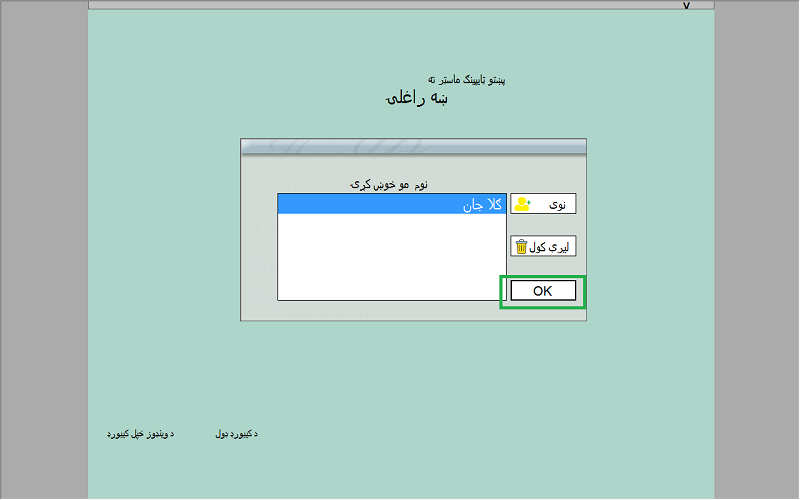
4. After you Click OK button, you will see a screen as the following from which you can select what you want to do:
- Select the first option (د کیبورډ سره اشنا کیدل) If you don't know how to type in Pashto language. This is the most basic part of the Pashto Typing Master.
- Select the second option (د جملو زدکړه) If you know a little bit of Pashto typing and are familiar with the Pashto keyboard structure.
- Select the third option (د ټایپینګ لوبې) to play fun games while practicing typing Pashto language.
- Select the fourth option (تیزوالی معلومول) to find your Pashto typing speed and accuracy.
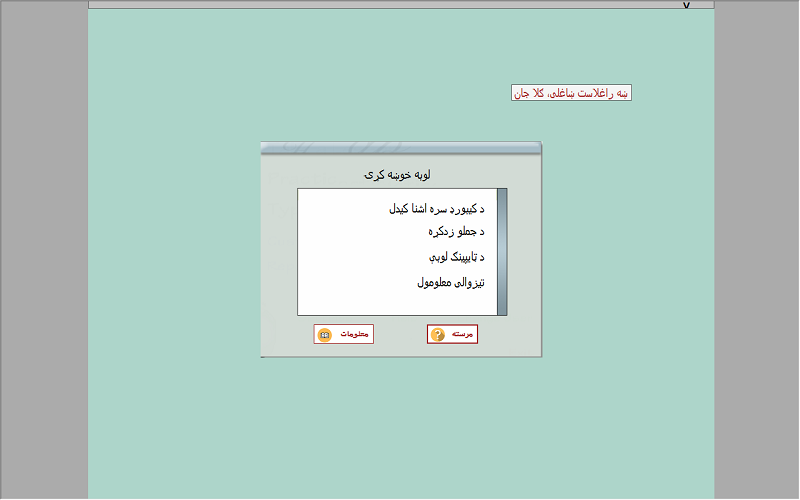
# Learning to type Pashto online
You can start learning to type in Pashto language using our online version here
# Feedback and Contact
For Any Question/Feedback you can fill in the contact form Here