Help
Online Pashto Typing Master helps you learn to type in pashto language, Please go through the following
sections to know about the various sections of the program.
# Position Fingers
To correctly position fingers on the keyboard, please refer to the following image.

As you can see in the Image above put your pinky of the left hand over the "s" or "س"
character, your ring finger on the "s" or "س",
your middle finger on the "D" or "ی" character and the index finger needs to be over the
"f" or "ب" character.
Then the index finger of your right hand should be over the "j" or "ت" character, the middle finger of your right hand should be over the "k" or "ن", the ring finger of the right hand should be over the "l" or "ک" character and lastly the pinky of the right hand should be over the ";" or "ک" key.
At last the thumbs of both hands will be put over the Space Key.
Then the index finger of your right hand should be over the "j" or "ت" character, the middle finger of your right hand should be over the "k" or "ن", the ring finger of the right hand should be over the "l" or "ک" character and lastly the pinky of the right hand should be over the ";" or "ک" key.
At last the thumbs of both hands will be put over the Space Key.
# Get To Know The Keyboard
This Part will help you get used to the pashto keyboard keys, it has 6 different lessons each for a specific number of keys,
while each lesson has 5 exercises of a number of letters of that lesson.
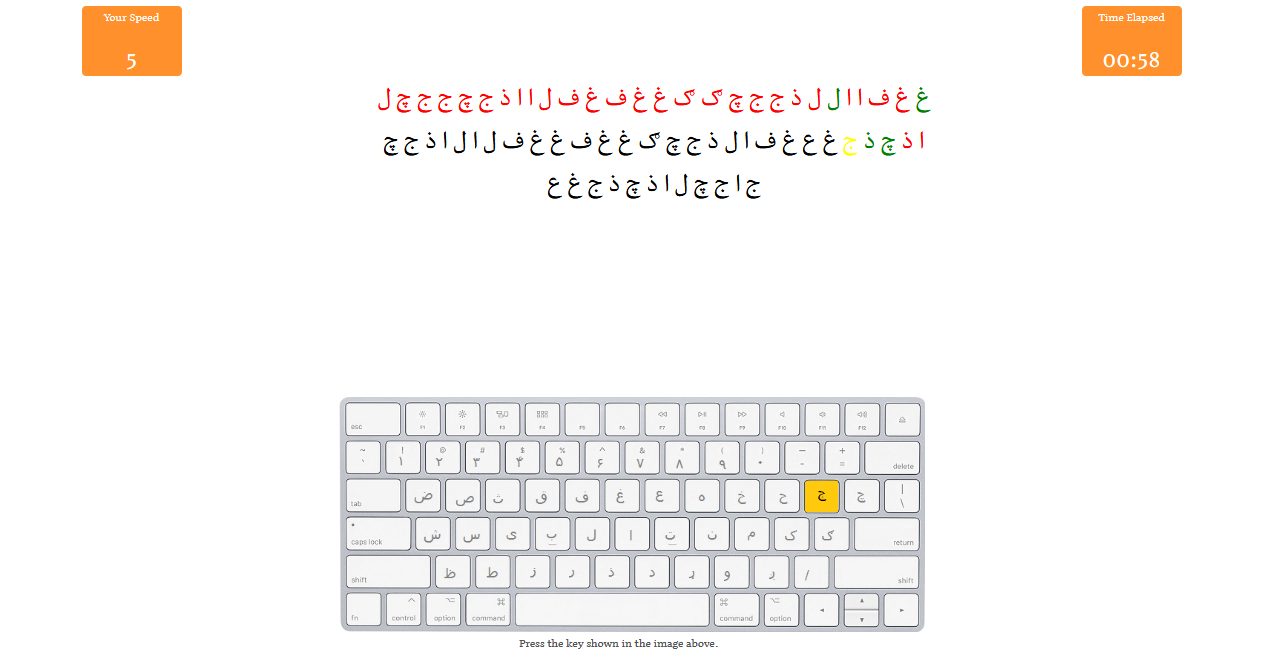 Each Exercise starts with a dialog that instructs finger position on the keyboard, You need to click on the start button to
have the exercise started.
Each Exercise starts with a dialog that instructs finger position on the keyboard, You need to click on the start button to
have the exercise started.
As you type, the current letter to type has a dark blue color, the characters that you type correctly will have a green color and the wrong ones will get a red color to help you identify your
You will see the time that is elapsed and your speed of typing on the screen as you go ahead with your exercise.
The Lesson will pause if there is no activity for 60 seconds.
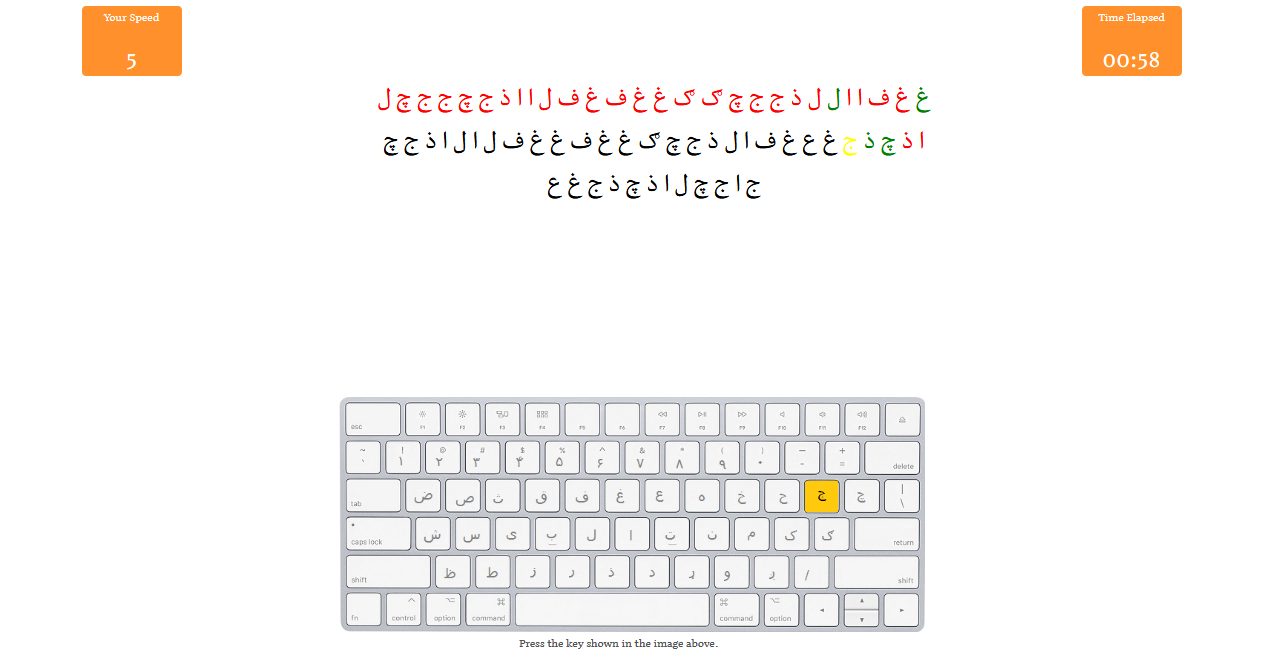 Each Exercise starts with a dialog that instructs finger position on the keyboard, You need to click on the start button to
have the exercise started.
Each Exercise starts with a dialog that instructs finger position on the keyboard, You need to click on the start button to
have the exercise started.
As you type, the current letter to type has a dark blue color, the characters that you type correctly will have a green color and the wrong ones will get a red color to help you identify your
You will see the time that is elapsed and your speed of typing on the screen as you go ahead with your exercise.
The Lesson will pause if there is no activity for 60 seconds.
# Learn with Paragraphs
This part will help you get better at typing pashto on the computer by having paragraphs in front of you that you need to type.
You will see a paragraphs and board under the paragraph that shows the current letter of the paragraph.
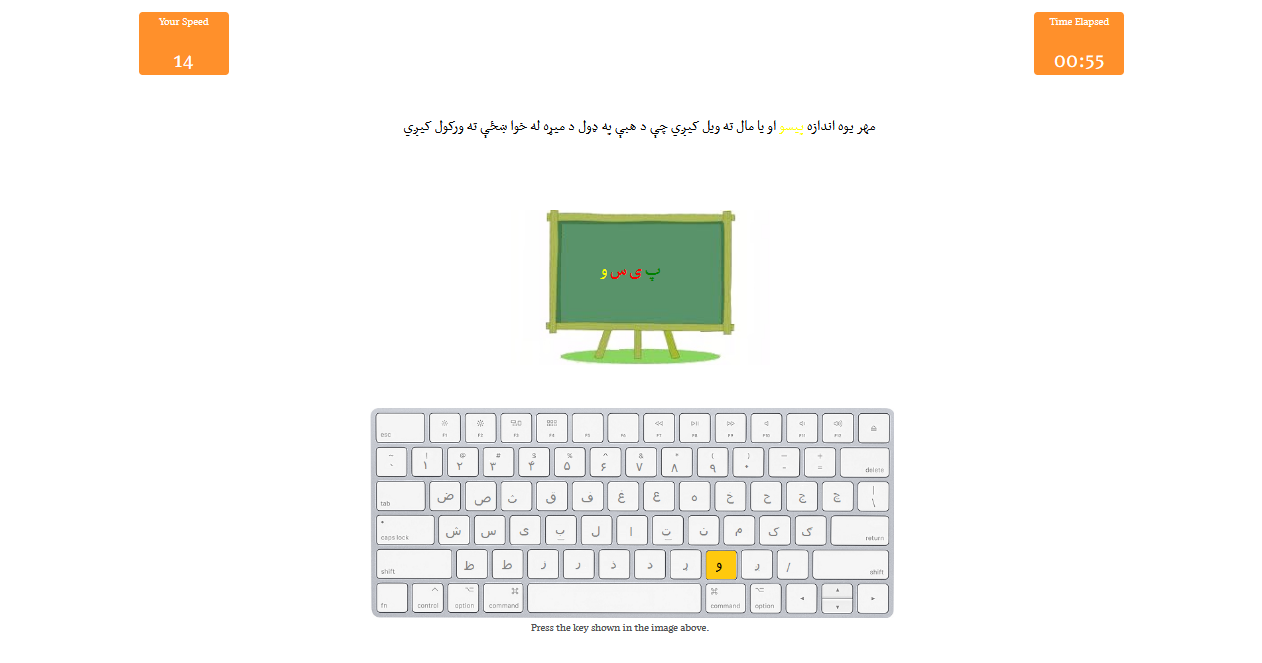
The current letter to type from the board has a dark blue color, the characters that you type correctly will have a green color and the wrong ones will get a red color to help you identify your
You will see the time that is elapsed and your speed of typing on the screen as you go ahead with your exercise.
The exercise will pause if there is no activity for 60 seconds.
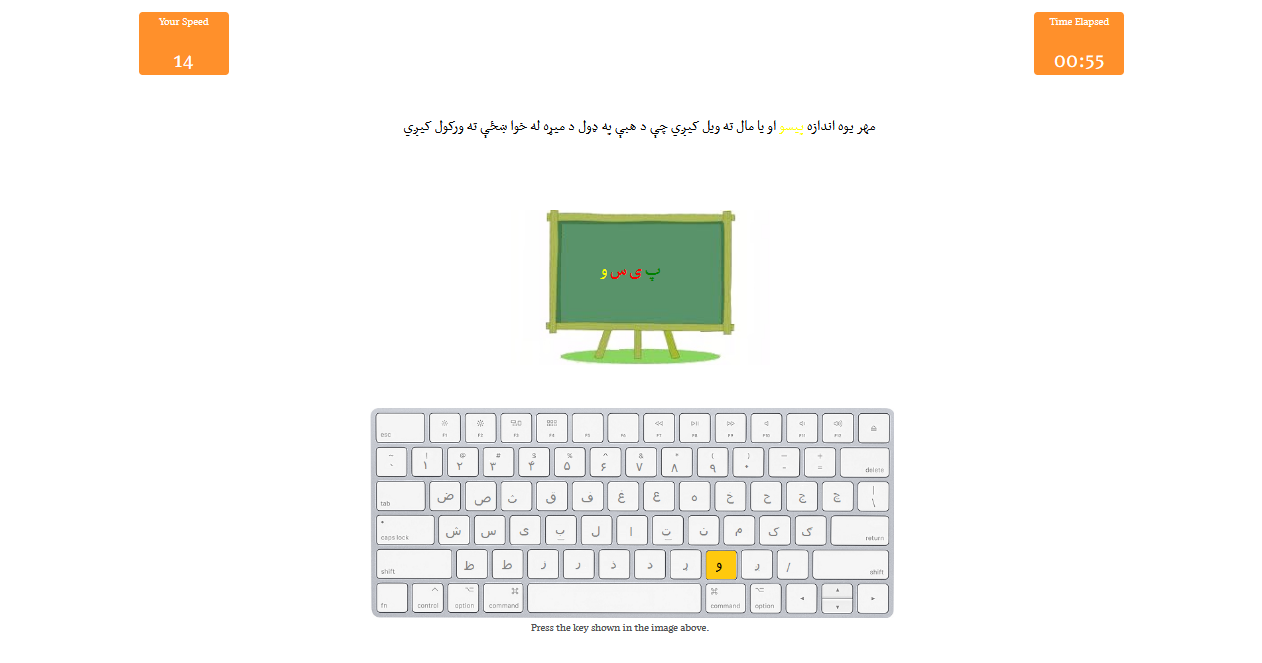
The current letter to type from the board has a dark blue color, the characters that you type correctly will have a green color and the wrong ones will get a red color to help you identify your
You will see the time that is elapsed and your speed of typing on the screen as you go ahead with your exercise.
The exercise will pause if there is no activity for 60 seconds.
# Measure Your Typing Speed
This Part will help you get better at typing pashto on the computer by having paragraphs in front of you that you need to type.
You will see a paragraphs and board under the paragraph that shows the current letter of the paragraph.
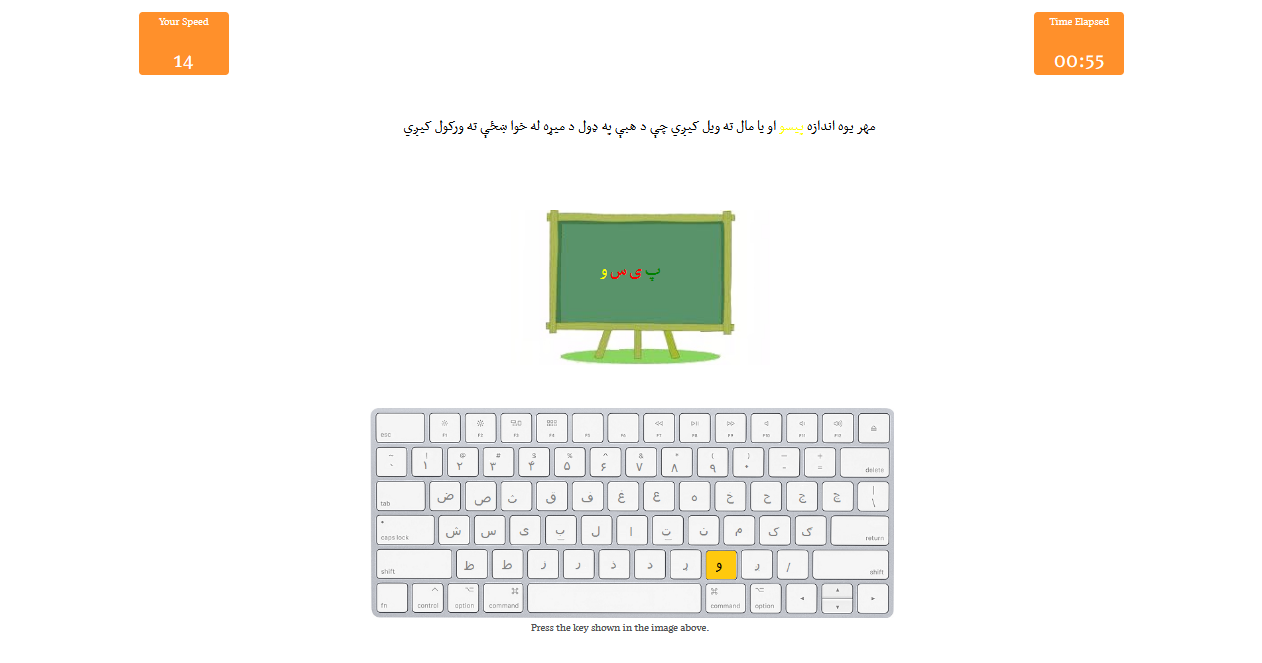
The current letter to type from the board has the dark blue color, the characters that you type correctly will have a green color and the wrong ones will get a red color to help you identify your
You will see the time that is elapsed and your speed of typing on the screen as you go ahead with your exercise.
The Test will pause if there is no activity for 60 seconds.
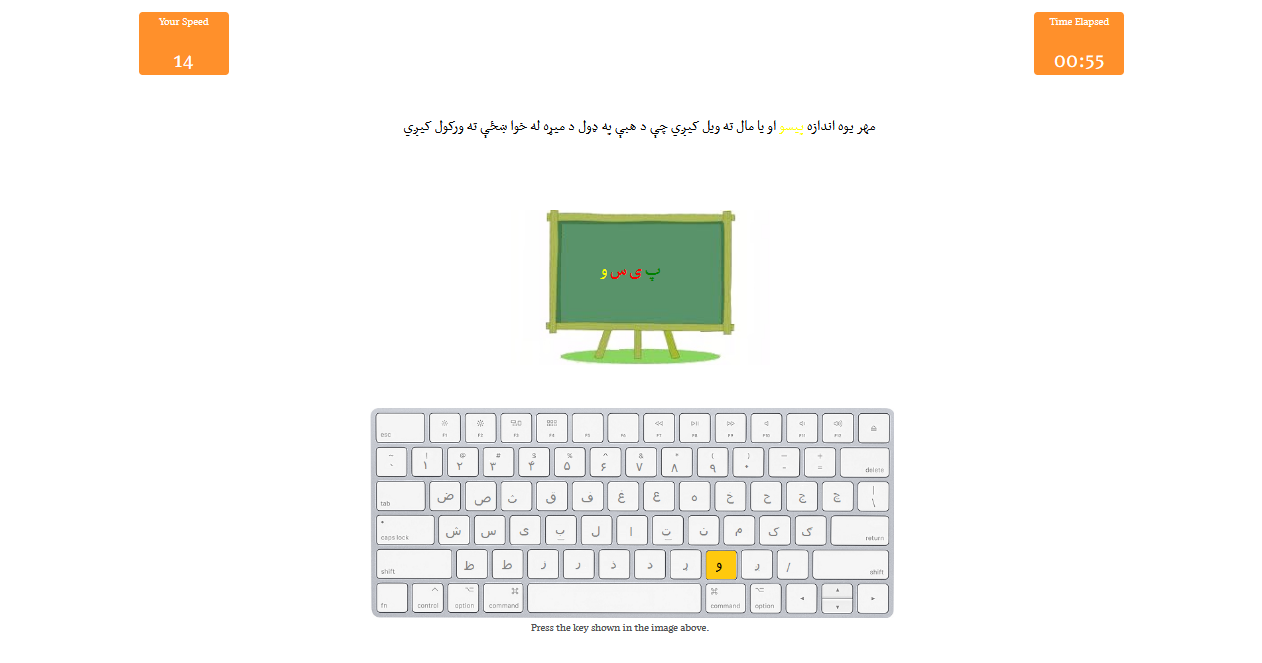
The current letter to type from the board has the dark blue color, the characters that you type correctly will have a green color and the wrong ones will get a red color to help you identify your
You will see the time that is elapsed and your speed of typing on the screen as you go ahead with your exercise.
The Test will pause if there is no activity for 60 seconds.
# Games